If you live in Russia, you probably know that accessing the internet freely can sometimes be challenging. Certain websites and services are restricted, and privacy concerns have become more important than ever.
Using a VPN, short for Virtual Private Network, is one of the most effective ways to protect your online activity and reach content that might otherwise be blocked.
In this guide, you’ll learn everything you need to know about choosing the right VPN for Russia in 2025. We’ll look at the most trusted services, what makes them different, and how to get started easily, even if you’ve never used a VPN before.
Why Use a VPN in Russia?
There are several reasons why more people in Russia are turning to VPNs, Here are some reasons:
Access Blocked Websites:
Some websites, apps, and online services are not available due to local restrictions. A VPN allows you to change your virtual location so you can reach these sites as if you were browsing from another country.
Protect Your Privacy:
Your internet service provider and other third parties can monitor your online activity. A VPN encrypts your connection so your data stays private and secure.
Stay Safe on Public Wi-Fi:
When you use public Wi-Fi networks in places like cafes, airports, or hotels, your personal information can be at risk. A VPN keeps your connection secure and prevents hackers from intercepting your data.
Access Streaming Libraries:
If you enjoy watching Netflix, BBC iPlayer, or other international streaming services, a VPN helps you unlock content libraries that are not available in Russia.
The Best VPNs for Russia in 2025
After testing and reviewing the most popular options, here are the top VPNs that consistently perform well for Russian users:
1. NordVPN

NordVPN has built a strong reputation for security, speed, and reliability. It offers over 5,600 servers in 60 countries and uses advanced encryption to keep your data private.
Key Features:
- Obfuscated servers that disguise your VPN connection, making it harder to detect.
- A Kill Switch feature that automatically disconnects your internet if the VPN connection drops.
- Double VPN, which routes your traffic through two servers for extra protection.
Price:
Starting around $3.19 per month with a long-term plan.
Why It’s a Good Choice:
NordVPN works well for streaming, is easy to install on all devices, and provides excellent customer support.
2. Surfshark

Surfshark is known for being affordable without compromising on quality. One of its standout features is that you can use it on as many devices as you like with a single subscription.
Key Features:
- Camouflage Mode, which hides the fact that you’re using a VPN.
- Built-in ad and malware blocker called CleanWeb.
- MultiHop connections for added anonymity by routing your traffic through multiple countries.
Price:
Plans start around $2.49 per month.
Why It’s a Good Choice:
It’s budget-friendly, fast, and packed with useful security tools, making it a great option for individuals and families alike.
3. ExpressVPN

ExpressVPN is often recommended for those who want a premium experience. It has an excellent reputation for fast speeds and simplicity.
Key Features:
- Servers in 94 countries, providing lots of options for bypassing restrictions.
- TrustedServer technology, which runs all servers on RAM only, meaning no data is ever stored on a hard drive.
- 24/7 customer support.
Price:
Starts around $6.67 per month.
Why It’s a Good Choice:
ExpressVPN is ideal for streaming and downloading large files, and it’s very easy to set up even if you’re new to VPNs.
4. Proton VPN
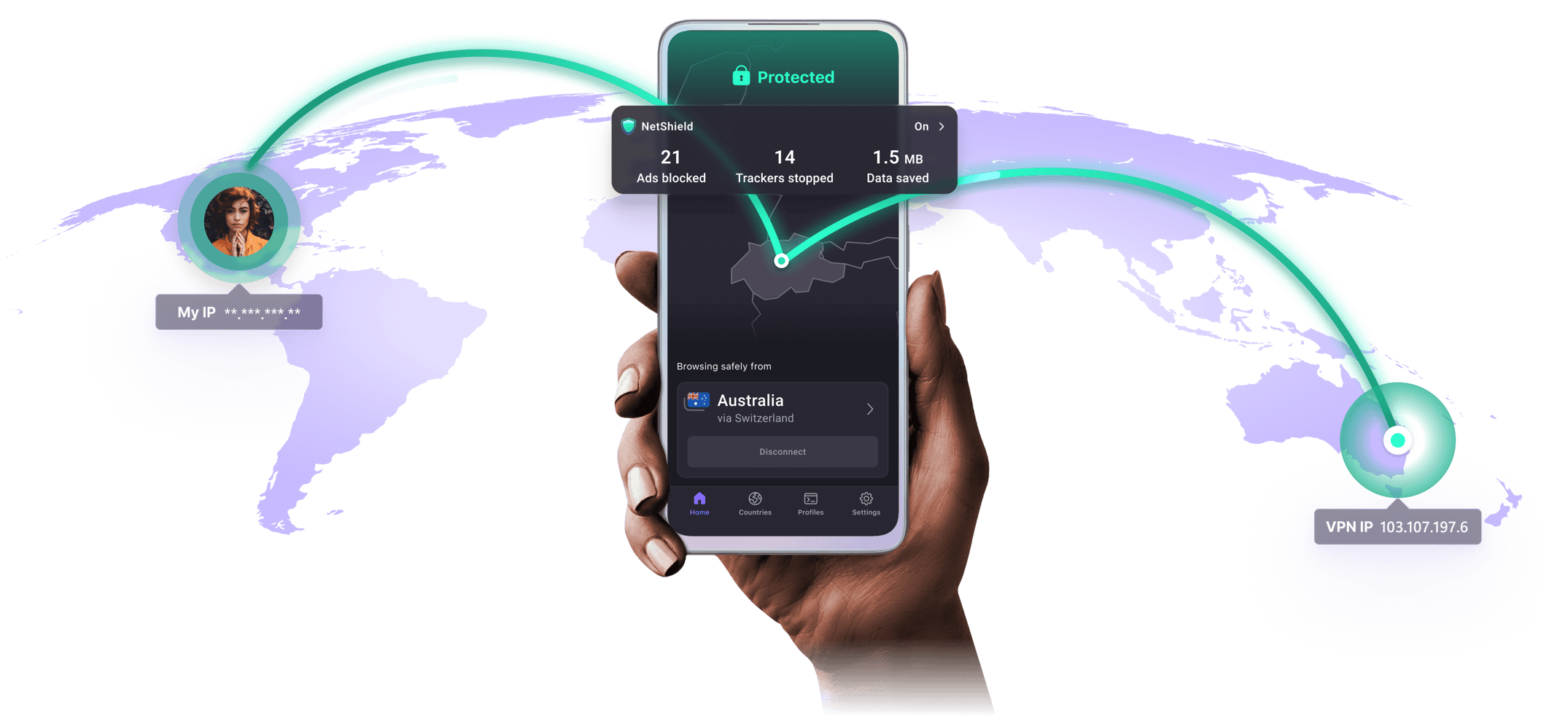
Created by the same team behind ProtonMail, Proton VPN is a privacy-focused service with a free plan and paid upgrades.
Key Features:
- Secure Core servers that route your connection through multiple secure locations.
- No logs policy and strong encryption.
- Open-source apps that are regularly audited for security.
Price:
Free plan available with limited speed; paid plans start around $4.99 per month.
Why It’s a Good Choice:
Proton VPN is a solid choice if privacy is your top priority and you’d prefer a provider based in Switzerland.
5. Private Internet Access (PIA)

PIA is known for giving users more control over their connection settings. It has a large network of servers and a strong track record of protecting user privacy.
Key Features:
- Supports up to 10 devices at the same time.
- Advanced customization for encryption and protocols.
- Built-in ad blocker.
Price:
Starts around $2.03 per month with a multi-year plan.
Why It’s a Good Choice:
PIA is affordable and reliable, especially if you like having more control over how your VPN works.
How to Choose the Right VPN
When selecting a VPN, think about what matters most to you. Here are some tips:
- Privacy: Choose a VPN with strong encryption and a clear no-logs policy.
- Speed: If you stream videos or download files, look for a service with fast, stable connections.
- Ease of Use: Make sure the apps are simple to install and understand.
- Server Locations: The more countries a VPN covers, the more content you can access.
- Price: Longer subscriptions often give you the best value.
How to Set Up a VPN
Setting up a VPN only takes a few minutes. Here’s a simple guide:
- Go to the VPN provider’s website and sign up for an account.
- Choose a subscription plan that fits your needs.
- Download and install the app on your device (Windows, Mac, Android, or iOS).
- Open the app and sign in.
- Select a server outside Russia, such as Germany or the Netherlands.
- Turn on the Kill Switch and other security features.
- Connect and start browsing safely.
To confirm it’s working, you can check your new IP address using websites like WhatIsMyIP.com.
Frequently Asked Questions
Is it legal to use a VPN in Russia?
Yes, using a VPN is legal. However, using it to access content that violates Russian laws may lead to consequences. Always make sure you comply with local regulations.
Will a VPN slow down my internet?
A VPN can reduce your speed slightly because it encrypts your data. Premium services like NordVPN or ExpressVPN minimize this slowdown.
Can I use a free VPN?
Free VPNs are tempting but often come with data limits, fewer servers, slower speeds, and sometimes questionable privacy policies. If privacy matters to you, a paid VPN is much safer.
Which VPN is easiest to use for beginners?
Surfshark and NordVPN have very user-friendly apps that are ideal if you’re new to VPNs.
Tips to Stay Safe and Avoid Detection
- Always update your VPN app to the latest version.
- Use obfuscated or stealth servers if your connection is blocked.
- Enable the Kill Switch to protect your privacy if the VPN disconnects.
- Avoid browser-only VPN extensions, as they don’t secure all your traffic.
My Conclusion on the Best VPNs for Russia 2025
A reliable VPN is very essential for staying secure and accessing the open internet in Russia. If you want to watch international content, keep your browsing private, or use services without restrictions, these five VPNs offer trustworthy solutions for you.
Take some time to compare the options and pick the one that fits your budget and needs. With the right VPN, you can browse freely and confidently.
Discover more from TechSocial
Subscribe to get the latest posts sent to your email.


















